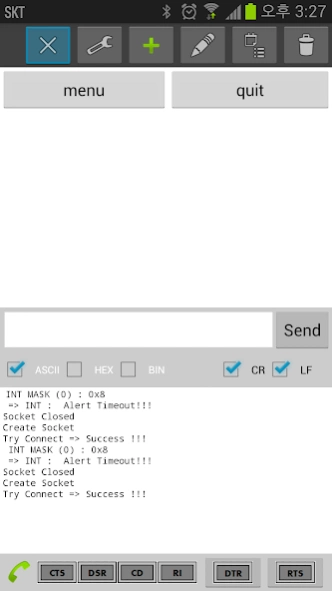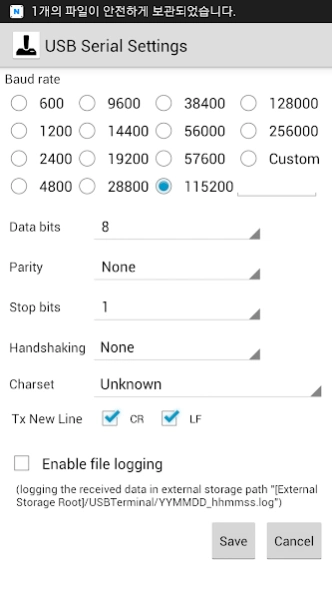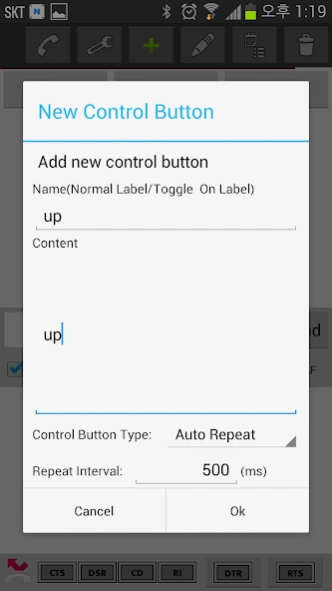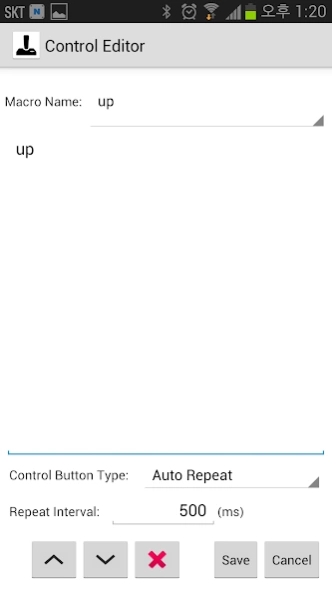USB Serial Control Panel Lite 1.3
Free Version
Publisher Description
USB Serial Control Panel Lite - USB Serial Control Panel Lite
Smart phones serial control panel program. USB equipment using Silicon Laboratories CP210X, FTDI FT232 and Prolific PL2303, CDC/ACM UART to USB Bridge chips can be used to connect to your smart phone.
Zigbee Chip TI CC2531(USB-Enabled SOC Solution for 2.4-GHz IEEE 802.15.4 and ZigBee App) can be used also.
You can add frequently used functions as buttons, and then click the control button to transmit preconfigured data.
- Supported chip: Silicon Laboratories(CP210X), FTDI(FT232), Prolific(PL2303)
- ARDUINO Support(FTDI, CDC/ACM)
- Supported phones: USB host support smart phones (Samsung galaxy2/galaxy 3/galaxy note / galaxy note2/Vega racer R3)
- Supported Android version: Android version 3.1 (API Level 12)
0. Quick Start
1) Please use the OTG cable to connect the usb device on your smart phone.
2) Smart phone detect usb device, and then asks whether to run. Click OK to run the App.
3) Click the "Settings" button (wrench icon) of upper right corner in order to set serial communication.
4) Click the "Save" button.
5) Click the "Connect button(phone icon)" of upper right corner in order to connect to the device.
6) Click "add conrol button"(Plus icon) in toolbar, and then input name and content to send
7) Click the Save button
8) Control button will be added in the panel.
9) Click the button on the control panel, app will transfer the data(content) to the device.
10) App will show the response from USB device at the receive text view.
2. Control button content
Binary data is entered as shown below, you can enter in hex or binary or decimal
- Decimal: @ +숫자 3-digit(0~255) ex) CR: @013
- Hex: # + 2-digit hex, ex) CR: #0D
- Binary: & + 8-digit binary, ex) CR: &00001101
※Escape @, #, &: insert twice in succession in order to send @, #, &
Delay between the transmitted data can be entered.
- insert delay(ms) in send data between ""
ex) updownleftright
1) send "up"
2) sleep 1 second
3) send "down"
4) sleep 2 second
5) send "left"
6) sleep 3 second
7) send "right"
About USB Serial Control Panel Lite
USB Serial Control Panel Lite is a free app for Android published in the System Maintenance list of apps, part of System Utilities.
The company that develops USB Serial Control Panel Lite is hosun lim. The latest version released by its developer is 1.3.
To install USB Serial Control Panel Lite on your Android device, just click the green Continue To App button above to start the installation process. The app is listed on our website since 2014-07-05 and was downloaded 2 times. We have already checked if the download link is safe, however for your own protection we recommend that you scan the downloaded app with your antivirus. Your antivirus may detect the USB Serial Control Panel Lite as malware as malware if the download link to com.oneman.tools.serialcontrol is broken.
How to install USB Serial Control Panel Lite on your Android device:
- Click on the Continue To App button on our website. This will redirect you to Google Play.
- Once the USB Serial Control Panel Lite is shown in the Google Play listing of your Android device, you can start its download and installation. Tap on the Install button located below the search bar and to the right of the app icon.
- A pop-up window with the permissions required by USB Serial Control Panel Lite will be shown. Click on Accept to continue the process.
- USB Serial Control Panel Lite will be downloaded onto your device, displaying a progress. Once the download completes, the installation will start and you'll get a notification after the installation is finished.